Release and Renew IP Address in Windows
Computers connected to a network use an Internet Protocol address (IP address) to be identified and communicate with other computers using the Internet Protocol. While some IP addressing is set manually (each computer is configured manually, including their IP address in a given network), most obtain an IP address assigned by a server running a service called the Dynamic Host Configuration Protocol (DHCP). Usually this process of obtaining/being assigned an address happens automatically, but there may be instances where this may not work as expected. Troubleshooting network connectivity issues on a Windows computer may sometimes require releasing a DHCP lease (address assigned for a pre-determined period of time) and renewing a lease (acquiring an IP address with a new lease).
The ipconfig command
When you type "ipconfig /renew" into the command line, that command orders your DHCP client to renegotiate an IP address lease with the DHCP server on your router. On a Windows computer, use the following information to release and renew your IP address:
- Go to "Start > Run" and type "cmd" (no quotes), then select "OK"
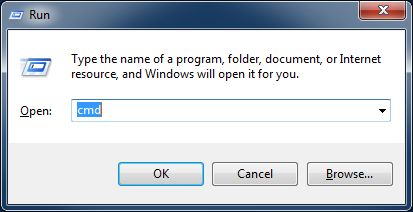
- Type "ipconfig /release" (no quotes) and press "Enter"
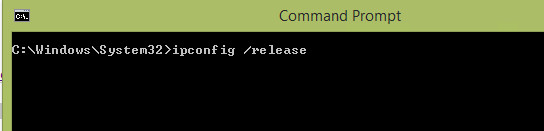
- Once the prompt returns, type "ipconfig /renew" (no quotes), then hit "Enter,"
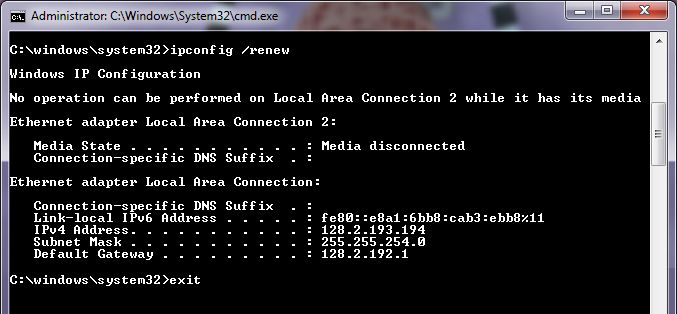
- Finally, type "exit" (without quotes) then press "Enter" to close the window
Was this page helpful?
Use this box to give us feedback on this webpage and its content. If you need a response, please include your Andrew ID.
Need technical support? Submit a ticket